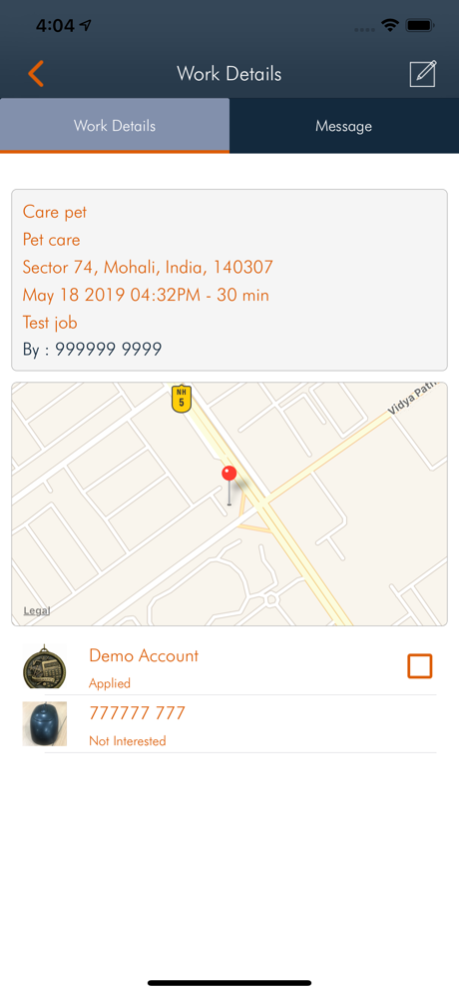QuikHand 1.11
Continue to app
Free Version
Publisher Description
The QuikHand app matches kids looking for work with local people who need things done. If you’re looking to make some money with a side gig, or if you’re interested in hiring local help, the QuikHand app is for you!
Registered users 18 years and older can post jobs in a variety of different categories, and then local users can apply for the jobs. Anyone between the ages of 13-18 can apply for a job with the approval of their parents. Anyone over 18 years old can apply on their own.
Local users of the app are notified when new jobs are posted and updated. As people apply for a job, the creator of the job post will be notified and may select an applicant and assign the job. The applicant who is accepted is notified through the app and the job is removed from the public list of open jobs.
Job seekers and job posters can communicate with each other through a messaging feature available in-app without the need to exchange phone numbers. A phone number is only required to download the app.
Parents of kids age 13-18 are able to view all activity of their children and must approve their children to both download the app as well as apply for a job.
Jul 26, 2022
Version 1.11
- UI fixes with latest IOS for Nav bar etc
- Delete button displayed to remove added jobs
- Issue with action buttons are fixed
- Date picker issue fixed
- UI for Job category picker fixed
About QuikHand
QuikHand is a free app for iOS published in the System Maintenance list of apps, part of System Utilities.
The company that develops QuikHand is Vivajiva, LLC. The latest version released by its developer is 1.11.
To install QuikHand on your iOS device, just click the green Continue To App button above to start the installation process. The app is listed on our website since 2022-07-26 and was downloaded 1 times. We have already checked if the download link is safe, however for your own protection we recommend that you scan the downloaded app with your antivirus. Your antivirus may detect the QuikHand as malware if the download link is broken.
How to install QuikHand on your iOS device:
- Click on the Continue To App button on our website. This will redirect you to the App Store.
- Once the QuikHand is shown in the iTunes listing of your iOS device, you can start its download and installation. Tap on the GET button to the right of the app to start downloading it.
- If you are not logged-in the iOS appstore app, you'll be prompted for your your Apple ID and/or password.
- After QuikHand is downloaded, you'll see an INSTALL button to the right. Tap on it to start the actual installation of the iOS app.
- Once installation is finished you can tap on the OPEN button to start it. Its icon will also be added to your device home screen.